As a student, I’ve always strived to submit assignments that are not only well-researched but also polished to perfection. But let me tell you, getting that perfect piece of writing wasn’t always easy.
I remember the days when I would spend hours proofreading my essays, only to have my professor return them marked with red corrections.
Frustration would set in, and I wondered if there was an easier way to catch those pesky errors that seemed to slip through my fingers.
That’s when I stumbled upon the Grammarly app. Little did I know that this discovery would completely transform the way I approach writing, and it could do the same for you.
What is Grammarly?

Grammarly is the number one online advanced writing assistant that goes beyond catching basic spelling mistakes.
The app reviews your text for grammar, punctuation, and style issues, offering suggestions to help you write more clearly and effectively.
Whether you’re drafting an essay, preparing a research paper, or simply sending an email, Grammarly acts as your second pair of eyes.
For students, this tool can be a game-changer, helping you to improve your grades by ensuring that your writing is error-free and professional.
My First Experience with Grammarly
When I first installed Grammarly, I was skeptical. I had used other grammar checkers before, and they often missed the mark, either flagging things that weren’t errors or failing to catch significant mistakes.
However, I decided to give Grammarly a try. I remember working on a literature review for one of my classes. As I was writing, Grammarly started to underline sentences, suggesting improvements. To my surprise, the suggestions were spot on.
Not only did it catch my grammar mistakes, but it also recommended rephrasing sentences that were awkward or unclear.
By the time I was done, my paper was sharper, clearer, and more concise. The results spoke for themselves—my professor commended my writing, and I received one of the highest grades in the class.
Key Features That Stand Out

Real-Time Grammar and Spell Check
Grammarly’s real-time grammar and spell check is perhaps its most popular feature. As you type, the app continuously scans your text and highlights any errors.
This feature is incredibly useful when writing essays or research papers, where even a small mistake can make a big difference in your grade.
I’ve found this feature particularly helpful during timed exams. In one instance, I had to write a 1,500-word essay in two hours.
With Grammarly, I was able to write quickly without worrying about minor mistakes. The app caught errors as I typed, allowing me to focus on developing my arguments rather than getting bogged down by proofreading.
Plagiarism Detection
For students, originality is key. Submitting plagiarized work can have serious consequences, and Grammarly’s plagiarism detection tool helps ensure that your work is 100% original.
This feature gives you peace of mind, knowing that your work is both original and properly cited.
I remember using Grammarly’s plagiarism checker for the first time while working on a research paper.
I had paraphrased a paragraph from a source, but Grammarly flagged it as a potential match. This alerted me to the fact that I hadn’t paraphrased enough and needed to rephrase the content further.
Tone Detector
Grammarly’s tone detector analyzes your writing and provides feedback on the tone, whether it’s formal, friendly, or neutral.
This feature is invaluable when writing essays, emails, or presentations, as it ensures that your message is conveyed in the way you intend.
I once had to write an email to my professor requesting an extension for an assignment. I wanted to come across as polite and professional, but I wasn’t sure if my tone was appropriate.
Grammarly’s tone detector confirmed that my email had a polite tone, giving me the confidence to hit send. The extension was granted, and I was able to submit my assignment on time.
Clarity and Conciseness
Grammarly doesn’t just check for errors—it also helps improve the overall clarity and conciseness of your writing.
The app suggests ways to rephrase sentences, remove unnecessary words, and make your writing more direct and to the point.
This feature is particularly useful for students who tend to be wordy or struggle with getting their ideas across clearly.
I used to struggle with writing conclusions. My conclusions often felt repetitive and didn’t add much value to my essays.
Grammarly helped me tighten up my writing by suggesting more concise ways to summarize my points.
Over time, I’ve learned to write conclusions that are both brief and impactful, thanks to Grammarly’s guidance.
Vocabulary Enhancement
Grammarly also offers suggestions for improving your vocabulary. The app highlights overused words and suggests more varied alternatives, helping to make your writing more dynamic and engaging.
This feature is especially useful when you’re trying to elevate your writing or avoid repetition.
During my final year, I had to write a thesis. I became aware of how frequently I was using the word “important.” Grammarly suggested synonyms like “crucial,” “vital,” and “essential,” which not only made my writing more interesting but also helped me convey my ideas more effectively.
Why Grammarly is Perfect for Students
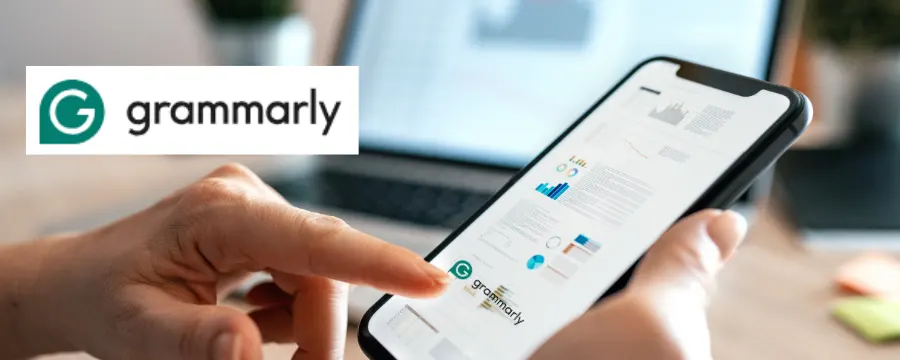
Grammarly isn’t just another app—it’s a tool that can significantly enhance your academic performance. For students, the ability to produce clear, error-free writing is crucial.
Whether you’re writing essays, research papers, or even discussion posts, Grammarly can help ensure that your work is polished and professional.
Moreover, Grammarly is user-friendly and easy to integrate into your daily routine. It works across multiple platforms, including Microsoft Word, Google Docs, and even your web browser.
This means that whether you’re writing a paper in Word or sending an email through Gmail, Grammarly is there to assist you.
One of the things I appreciate most about Grammarly is that it’s a tool for learning as much as it is for writing. The app doesn’t just correct your mistakes; it explains why something is wrong and how to fix it.
Even when I’m not using Grammarly, I’ve observed that my writing has gotten better over time and that I make fewer mistakes.
Potential Drawbacks
While Grammarly is an excellent tool, it’s not without its limitations. One potential drawback is that the free version is somewhat limited.
It offers basic grammar and spell checking but doesn’t include more advanced features like tone detection, plagiarism checking, or vocabulary enhancement.
To access these features, you need to subscribe to Grammarly Premium, which may be a consideration for students on a tight budget.
Furthermore, Grammarly is not perfect even though it is incredibly accurate. There have been times when the app suggested changes that didn’t quite fit the context of my writing.
It’s important to remember that Grammarly is a tool, and like any tool, it should be used with judgment. Always review the suggestions carefully to ensure that they align with your intent.
Final Thoughts
As a student, having a reliable writing assistant like Grammarly can make a world of difference. The app has been an invaluable resource for me throughout my academic journey, helping me to improve my writing and achieve better grades.
Whether you’re a high school student working on your first research paper or a college student preparing your thesis, Grammarly is a tool that can help you succeed.
I suggest using Grammarly, particularly if you’re committed to making your writing better. The free version offers a good introduction to the app’s capabilities, and if you find it useful, upgrading to Grammarly Premium is well worth the investment.
Frequently Asked Questions(FAQ)
Grammarly offers a free version that provides basic grammar and spell-checking features. However, students may want to consider upgrading to Grammarly Premium, which offers more advanced features like plagiarism detection, tone detection, and vocabulary enhancement. Some schools and universities offer Grammarly Premium to their students for free, so it’s worth checking with your institution.
Yes, Grammarly’s plagiarism detection tool is one of its most valuable features for students. It scans your text against billions of web pages and academic papers to identify any potential matches. This tool is particularly useful for ensuring that your work is original and properly cited.
Yes, Grammarly is compatible with Google Docs. You can install the Grammarly browser extension, which will allow you to use the app’s features directly in Google Docs. Your writing in Google Docs will be as professional as it is in Microsoft Word thanks to this smooth integration.
Absolutely. Grammarly’s tone detector analyzes your writing and provides feedback on whether your tone is formal, friendly, or neutral. This is especially useful in academic writing, where maintaining a formal and professional tone is crucial.
While the free version of Grammarly offers a lot of value, the premium version takes it to the next level with advanced features that can significantly enhance your writing. If you’re a student who frequently writes essays, research papers
Suggested read:

